

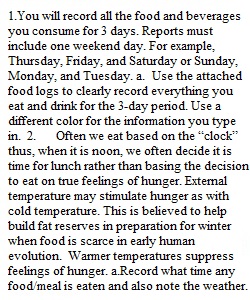
Q M01 Submit your 3 day food records • Points 12 • Submitting an external tool Instructions for submission • Click on the link below labeled Sp19 NUTRI300 Food Log. A copy of this google doc will be automatically made in your ARC Google Drive. o Once in your ARC Google Drive save your document with your name. For example, Lopez V Food Records • Read through the instructions within the Food Log Google doc to complete the assignment accurately. o Start entering your information on page 4. • When you are ready to submit your work, click on the Submit Button on this Canvas page. ________________________________________ Here are instructions and helpful Canvas Pages on; 1. How do I connect to Google Drive in Canvas as a student? (Links to an external site.) 2. How do I view my Google Drive files in Canvas as a student? (Links to an external site.) 3. How do I upload a file from Google Drive as an assignment submission in Canvas? (Links to an external site.) ________________________________________ If you have questions regarding this work, I encourage you to reach out to me well before these assignments are due. Come by office hours/phone call/ConferZoom. Rubric Three day food records Three day food records Criteria Ratings Pts This criterion is linked to a Learning OutcomeFood Record for Day 1 4 pts Full Marks/High level of details 2 pts Half credit/Moderate level of details 0 pts Blank document/No submission 4 pts This criterion is linked to a Learning OutcomeFood Record for Day 2 4 pts Full Marks/High level of details 2 pts Half credit/Moderate level of details 0 pts Blank document/No submission 4 pts This criterion is linked to a Learning OutcomeFood Record for Day 3 4 pts Full Marks/High level of details 2 pts Half credit/Moderate level of details 0 pts Blank document/No submission 4 pts Total Points: 12
View Related Questions